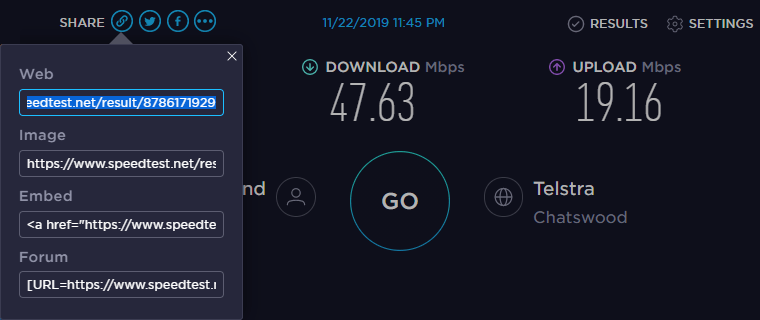Netro: Diagnostics
Browser Address
Remote IP: 216.73.216.111
Forwarded IP: 10.1.2.76
Speedtest
Speedtest is a great tool for testing Internet performance,
a number of apps by Ookla are available including for Android, iOS, Windows, Mac etc.,
or simply use via a web browser at:
Speedtest.net
To select a local server, select "Change Server", Search examples:
- Chatswood, Telstra
- Sydney, AARNet
Results
When browser based Speedtest completes within a minute or so,
click on the first (chainlink) icon next to "SHARE" (hover tip should show "Direct link to this result"),
then copy the full "Web" (first) result link, then paste into an email or instant message.
Screenshot below shows an NBN HFC 50/20 Mbps speed tier service running above 95% capacity (download/upload),
with result link highlighted, ping response time was 10 ms:
https://www.speedtest.net/result/8786171929
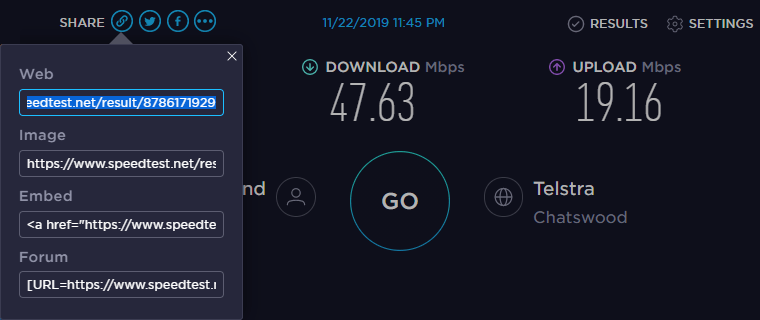
Other popular Speedtests
- Fast by Netflix
- Internet Speed Test by Cloudflare: Measure latency & jitter
- Internet Speed Test by TestMy e.g. Combined & latency
- Network Diagnostic Tool (NDT) by Measurement Lab
- speedtest-cli
Troubleshooting
For troubleshooting a sub optimal Internet connection:
- Make sure your router has the latest firmware installed.
- Connect your device such as a laptop directly to your main router via an Ethernet cable, rather than via Wi-Fi or 4G/5G mobile phone broadband.
Check the Ethernet port status light (if available) at each end of the cable to confirm network connection is active.
- If your device doesn't have a standard RJ45 Ethernet port, you can use a USB to Ethernet adapter, such as:
TP-Link USB-C or USB 3.0 to Gigabit Ethernet Network Adapter e.g. UE300C, UE305, UE330 (includes a 3-port hub) or later.
- If you are using a NBN FttP, FttC or HFC based connection, try connecting directly to NBN supplied modem
via an Ethernet cable (also known as an isolation test), some NBN plans may require authentication (login) via PPPoE:
- How to set up a PPPoE connection on Windows 8&10?
- Connect your Mac to the internet using PPPoE or
Change PPPoE settings in Network preferences on Mac
ISP speedtests:
- Aussie
- Exetel
- Optus via their app
- Telstra
- TPG
- Vocus NZ
Tools
IP API
What's My Browser
DNS
https://1.1.1.1 (Cloudflare DNS)
If DNS is not working, IP address based page should still load, also try via ping.
Big Tech Australian sites
Generally high availability websites
- Apple
- Microsoft
- Google
- Facebook
- Amazon
More info: Big Tech"
Top sites in Australia
A selection of Top 50 websites
- Youtube
- Outlook
- eBay
- Yahoo
- Wikipedia
- LinkedIn
- Twitter
More sites: Alexa
Traceroute
Telstra
Looking Glass
Connect
Optus
IPrimus
Pipe Networks
Powertel
Global Crossing
DIGEX
Utilities
WinMTR
Wireshark
Related Links
NBN
Security
Last updated Feb-22