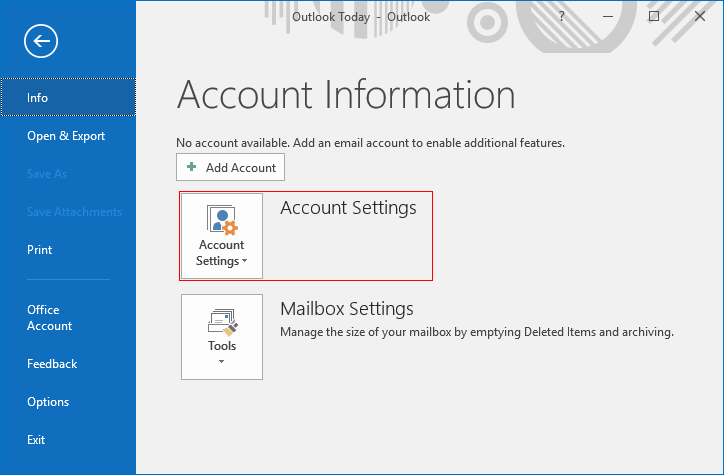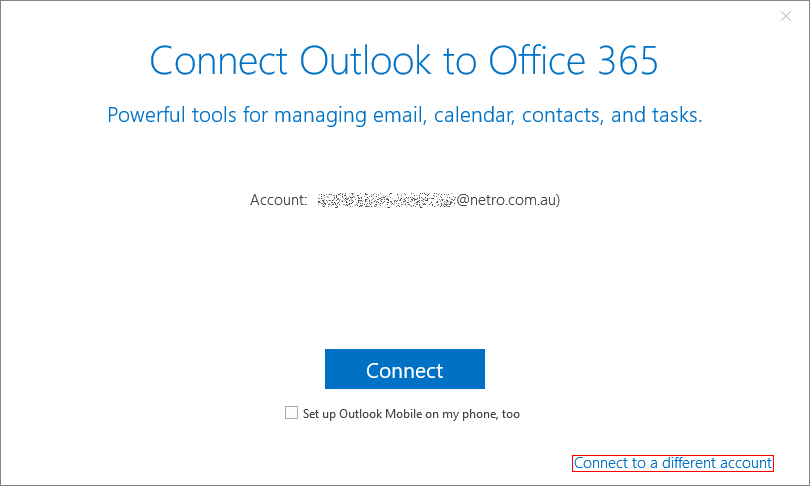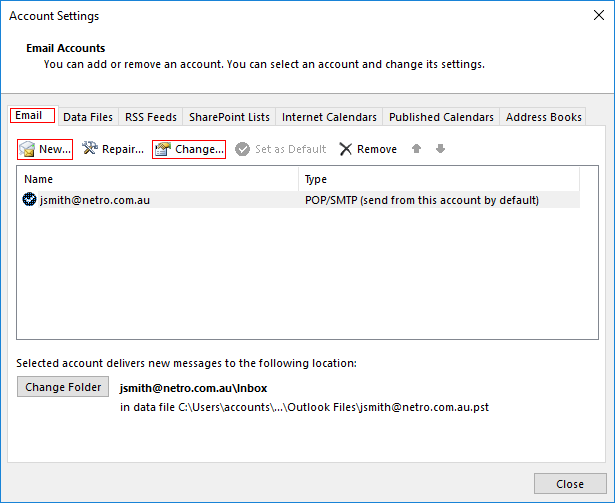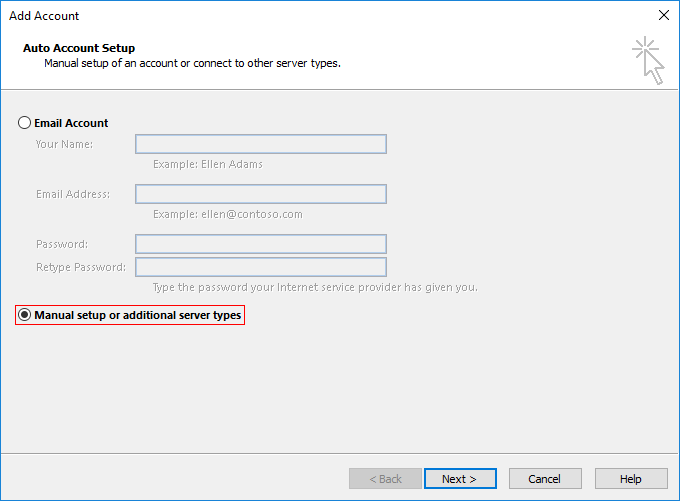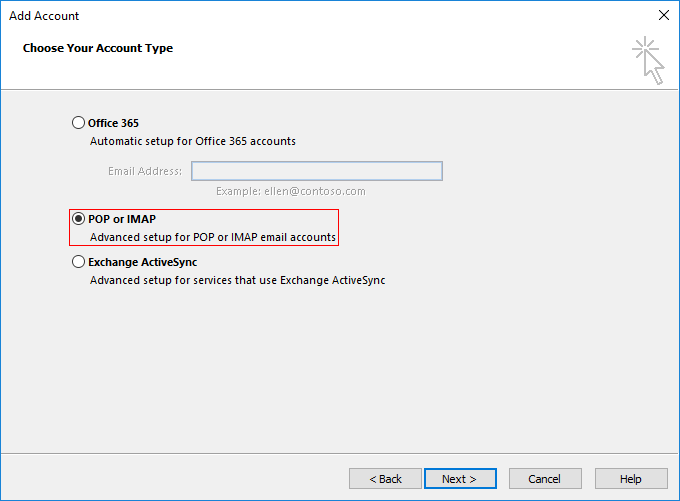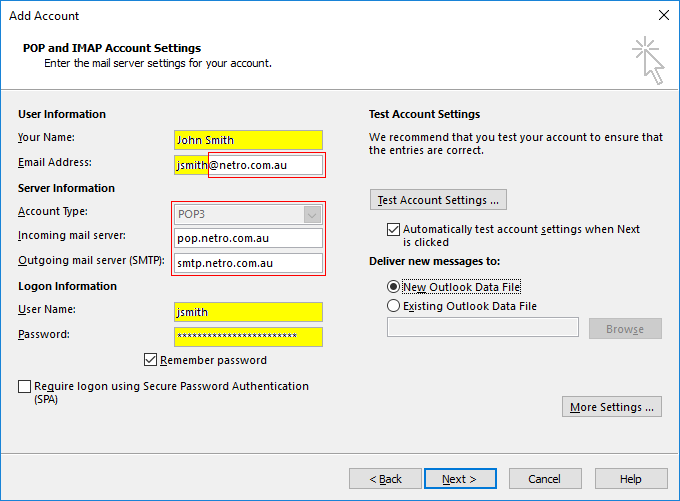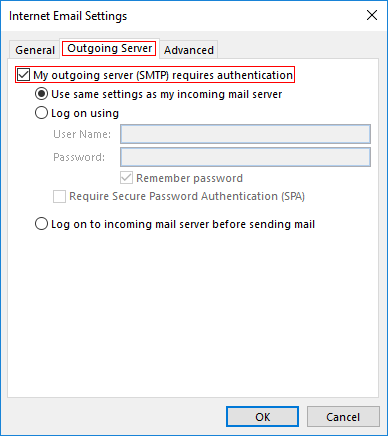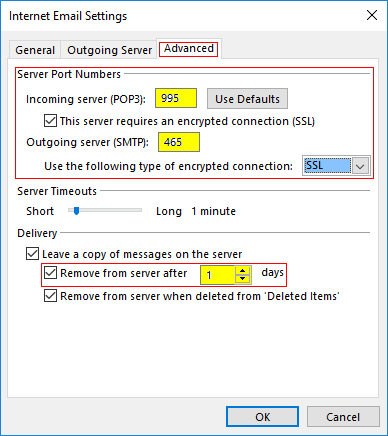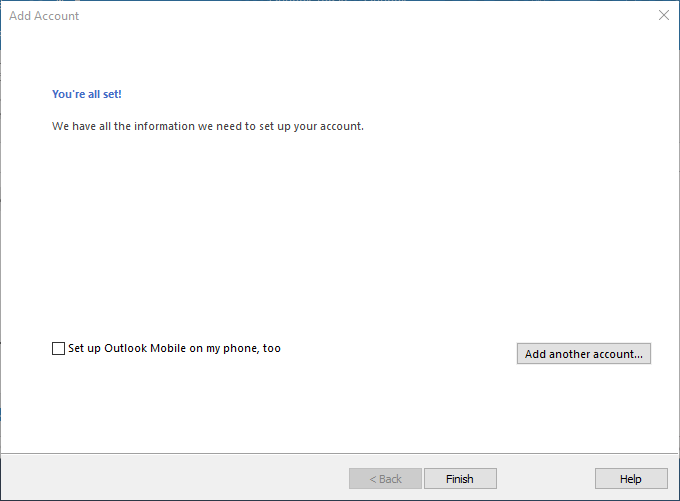Netro Support: Microsoft Outlook
Overview
Microsoft Outlook normally comes bundled with
Microsoft Office
Getting Starting
- Click Start button.
- Click Office icon
Setup
Please note not all the (Outlook 2016) screenshots below will apply, depending on if new/existing account is being setup/modified.
1. File, Info, Account Settings, Account Settings (dropdown box):
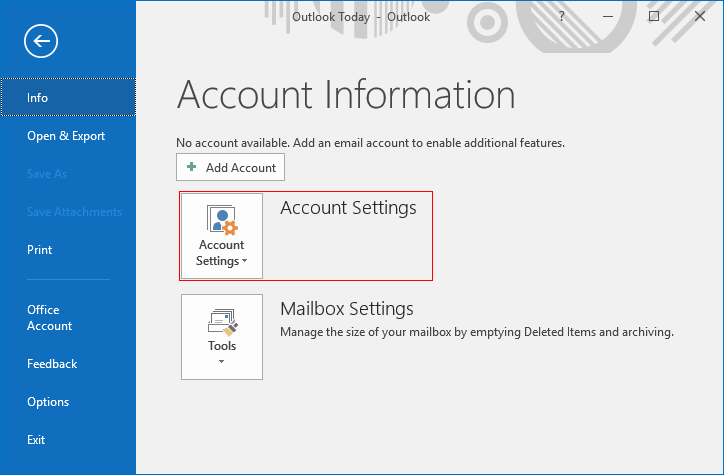
1a. If you selected "Add Account" above instead, select: Connect to a different account.
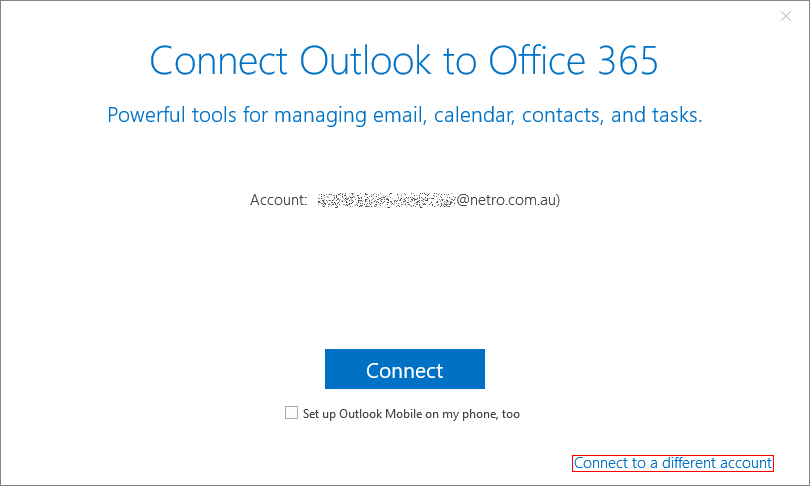
2. Email (First tab), select New or Change (Jump to Step 3.)
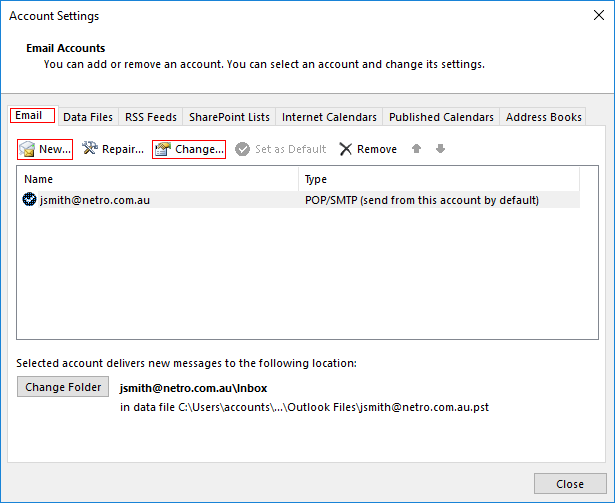
2a. Select: Manual setup or additional server types
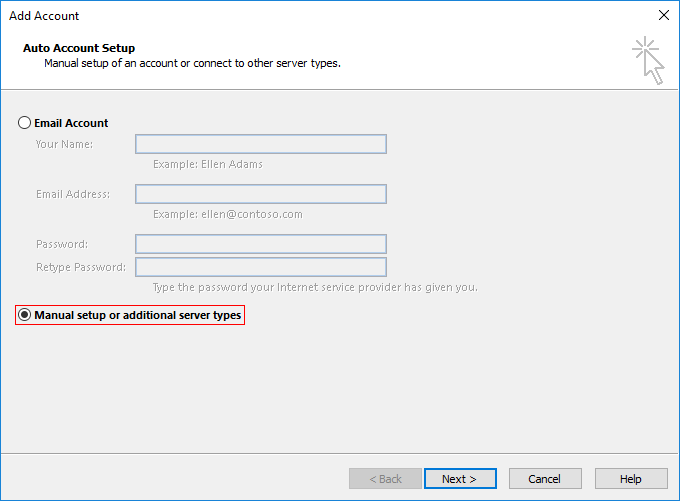
2b. Select: POP or IMAP
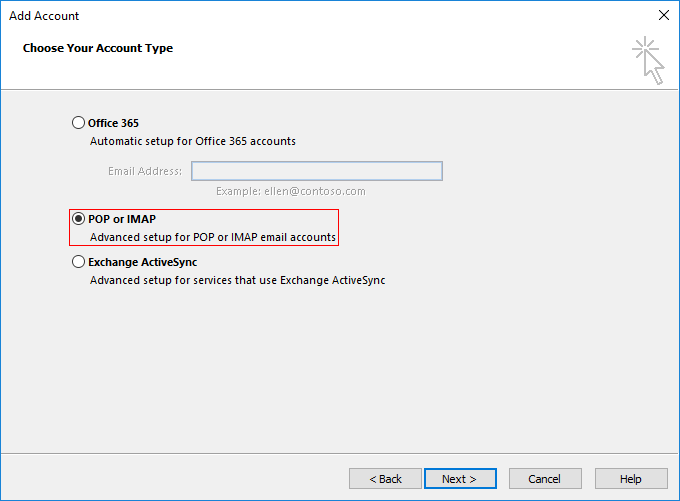
3. User Information
- Your Name: Replace example with your real name
- Email address: Replace example with your correct email address
Server Information:
- Account Type: POP3
- Incoming mail server: pop.netro.com.au
- Outgoing mail server (SMTP): smtp.netro.com.au
Logon Information
- User Name: Replace example userid with yours, excluding the domain "@netro.com.au")
- Password: ******* (Note: Case sensitive)
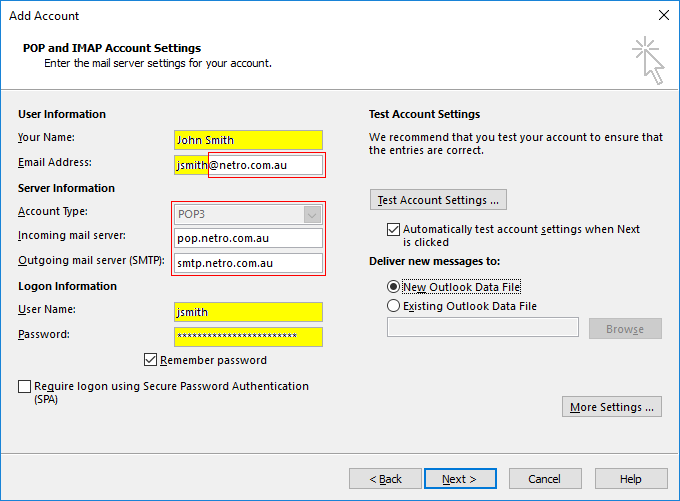
4. More Settings ..., Outgoing Server
- Tick: My outgoing server (SMTP) requires authentication
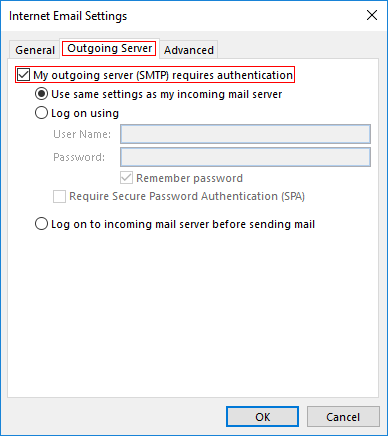
5. Advanced:
Server Port Numbers:
- Incoming server (POP3): 995 (not 110)
- Tick: This server required an encrypted connection (SSL)
- Outgoing server (SMTP): 465 or 587 (not as secure), not 25
- Use the following type of encryted connection: SSL or TLS (uses STARTTLS, not as secure)
Delivery
- Remove from server after 1 days
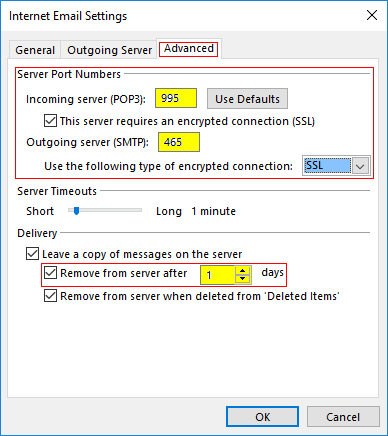
6. Finish
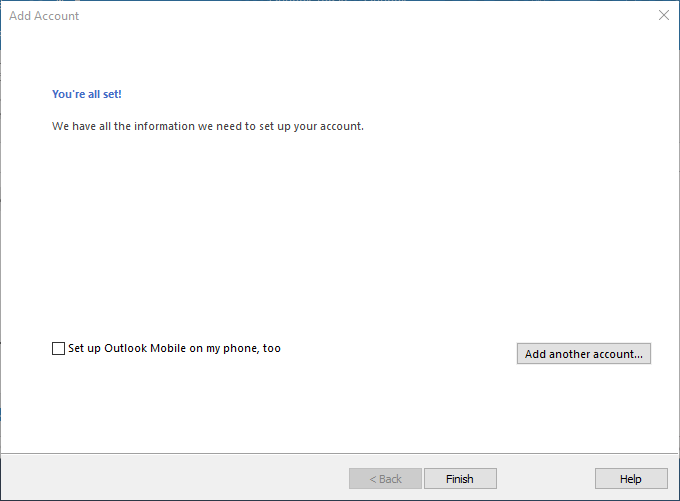
Troubleshooting
Enable logging (troubleshooting) option
1. In Outlook, go to the File tab, Options, Advanced.
2. Under Other, select or clear the Enable troubleshooting logging (requires restarting Outlook) check box.
3. Exit and restart Outlook.
Logs:
c:\Users\username\AppData\Local\Temp\Outlook Logging
- emailaddress-Outgoing-date-time.log (SMTP)
- emailaddress-Incoming-date-time.log (POP)
- IMAP-emailaddress-Incoming-date-time.log (IMAP)
Links:
Microsoft Outlook: Product info
Microsoft Outlook: support
What version of Outlook do I have?
- About Office: What version of Office am I using?
- How to determine Outlook version information 2003-2013
- Outlook and Outlook for Mac: Update File Versions
Install Office updates
Office Updates Release notes etc.
Export Windows Live Mail email, contacts, and calendar data to Outlook
"Attachment size exceeds the allowable limit" error when you add a large attachment to an email message in Outlook
Back up your email
- Export or backup email, contacts, and calendar to an Outlook .pst file
- Introduction to Outlook Data Files (.pst and .ost)
- Find and transfer Outlook data files from one computer to another
Related Links:
Mail Server Settings
Mail FAQ
Jun-20