Select: Basic Setup (second option on left menu), VDSL
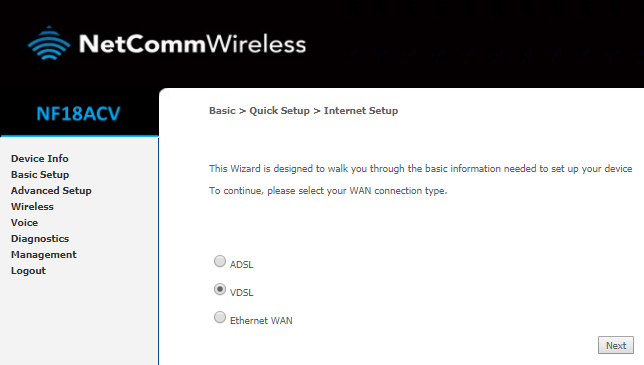
Introduction
VDSL is typically used with FttN (Fibre to the Node), FttC (Fibre to the Curb) & FttB (Fibre to the Building) services.
1. Login via browser
http://192.168.20.1
Enter your Username (same as primary mailbox userid, without @netro.com.au)
Enter your Password (same as primary mailbox password)
Factory defaultsettings: admin & admin
2. WAN (Wide Area Network) connection type
Select: Basic Setup (second option on left menu), VDSL
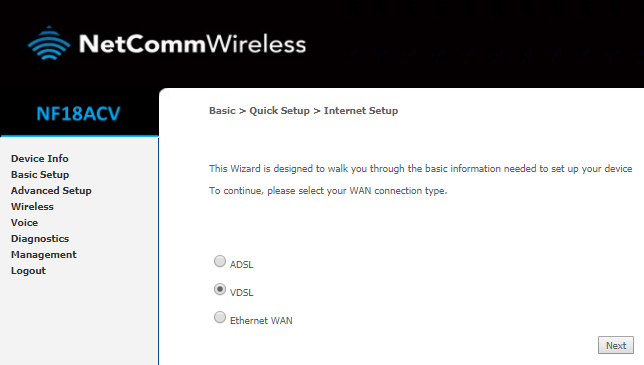
3. WAN Mode
Select: IP over Ethernet (IPoE)
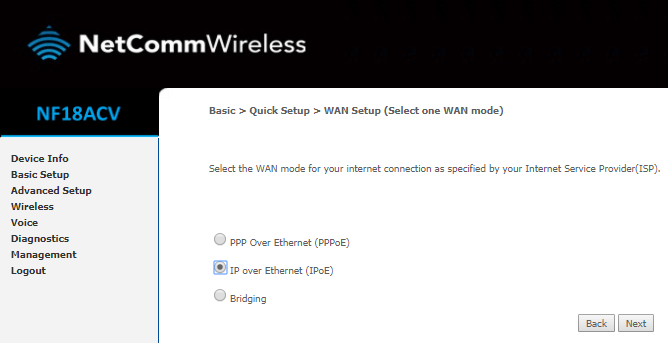
4. VLAN (Virtual Local Area Network) type:
Select: No VLAN Tag
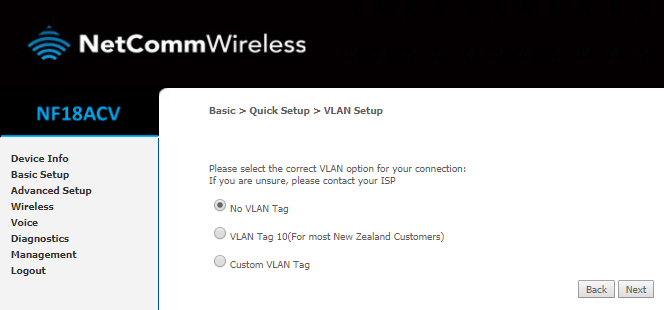
5. IP address option
Select: Obtain an IP address automatically
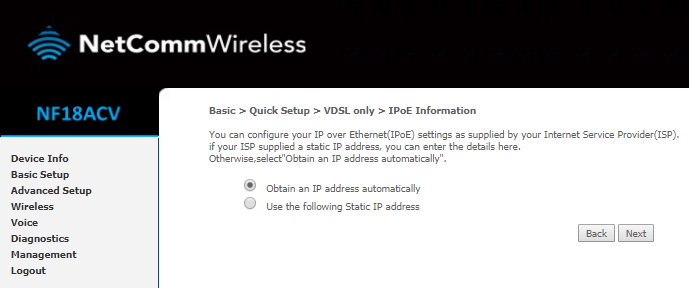
6. Summary
Check Setings, then select: Apply/Save
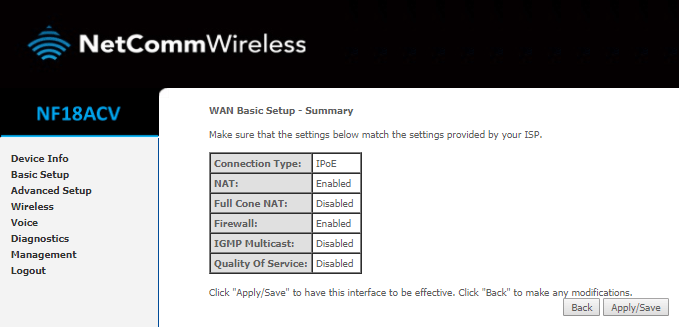
Other settings
Device Info:
- Software Version (Firmware): NF18ACV.NC.AU-R6B016.EN (or later)
- DSL: Shows line speed etc.
Advanced Setup
- Dynamic DNS settings
Wireless:
- SSID: wireless.netro.com.au & wireless5.netro.com.au (for 5 GHz Wi-Fi)
- Security: WPS Disabled, Network Authentication: WPA2-PSK, Password: (as previously assigned)
- MAC Filtering: (Enable for additional security)
Voice:
- Use SIP Proxy
nms1voice.netro.com.au
- Use SIP Outbound Proxy
nms1voice.netro.com.au
- Use SIP Registrar
nms1voice.netro.com.au
- SIP Account 1 & 2 (where applicable)
- Authentication name, Cid Name/Number: (as supplied)
- Password: (as supplied)
Diagnostics:
May take a minute to run.
Management:
- Access Control access list
- Access Control services
Related links
Support: NBN