Proxy Servers
Netro utilises Proxy Servers to increase the speed and reliability of web access, and to conserve bandwidth on the internet. A proxy server acts like a cache,
storing recently visited internet sites on our local server, so that instead of having to trek across the internet, the page is here and ready for you here.
Netro Proxy Settings
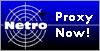 The
Proxy Now icon shown on the left should auto configure Internet Explorer v3.02
and later. Select Run when the dialogue box appears
The
Proxy Now icon shown on the left should auto configure Internet Explorer v3.02
and later. Select Run when the dialogue box appears
Internet Explorer Settings
To confirm if Internet Explorer is configured correctly, select
Tools (or View for older versions), Options, Connection
tab. You can use any of these following options to configure proxy settings
under Internet Explorer:
www.netro.com.au/proxy.pac
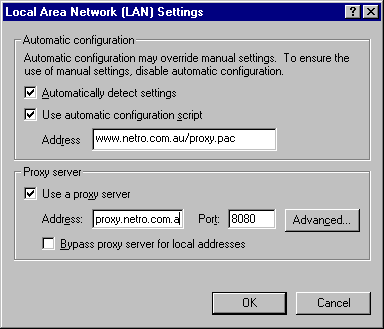
Windows 3.1 settings Select
View, Options. Go to the Connection tab, and tick the box at the bottom.
Click on the Settings box, and enter :
HTTP: proxy.netro.com.au
Port: 8080 (Melbourne : 8000)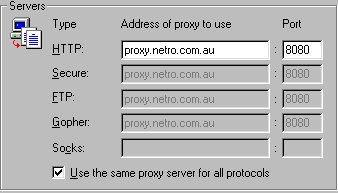
Netscape settings Click
here for details.