In Netscape, click on Edit, then Preferences.
To change your Home page to Netro, click on Navigator and select Home Page. In the Location field type http://www.netro.com.au/.
 This guide will show you how to configure Netscape Navigator (or communicator) V4.x for Netro. Navigator is available in our Download section.
This guide will show you how to configure Netscape Navigator (or communicator) V4.x for Netro. Navigator is available in our Download section.
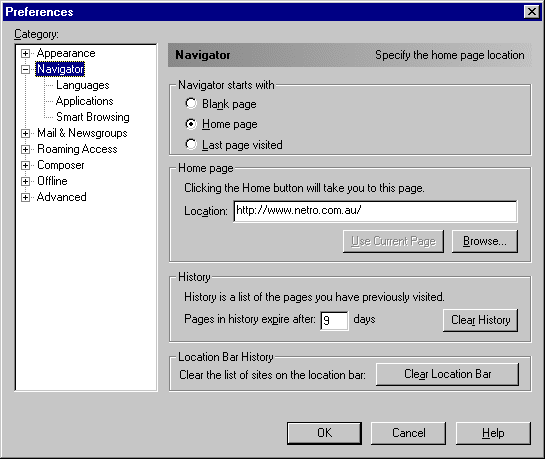
To set the proxy server, click on the + sign next to Advanced and click on Proxies.
Select Manual proxy configuration and click on View
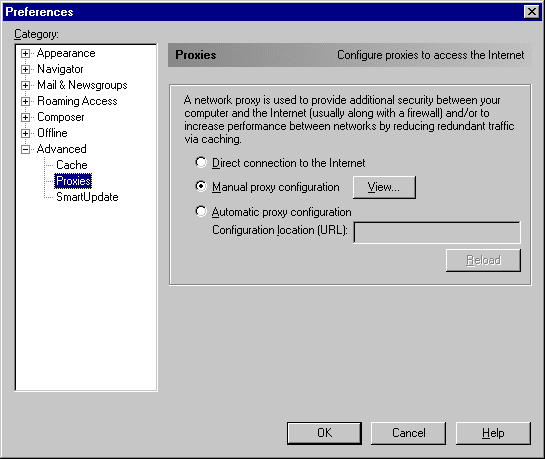
Under HTTP and FTP. enter the proxy settings as proxy.netro.com.au with port 8080.
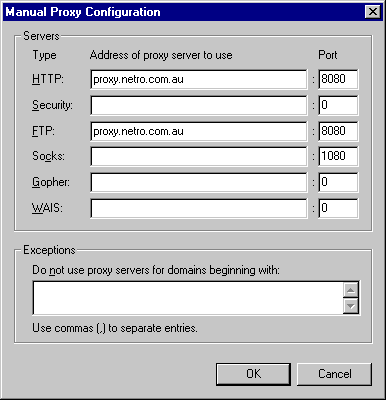
Click on OK and you should be ready to go. Please consult the online help for further information.