Configuring the proxy settings.
Double click on the Internet Explorer icon on your desktop. If you receive a message box asking to connect, then cancel it. You may receive an error, this is ok.
Click on the View menu then click on Internet Options, click on the connection tab and tick Access the Internet using a proxy server.
 Netro uses a high-speed 9GB proxy server to speed up your Internet Access. You will need to configure Internet Explorer 4 (part of Windows 98) to take advantage of this.
Netro uses a high-speed 9GB proxy server to speed up your Internet Access. You will need to configure Internet Explorer 4 (part of Windows 98) to take advantage of this.
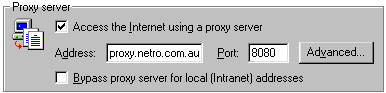
Enter the proxy address as proxy.netro.com.au port 8080
Click back to the General tab and set the home page to http://www.netro.com.au/. This will set Netro to be your default Home page.
A vast range of support documentation is available in our support section, covering different operating systems, web browsers and email clients. Our services section has information about Netro and what we do, as well as allowing Netro customers to view their hours used and connection statistics.