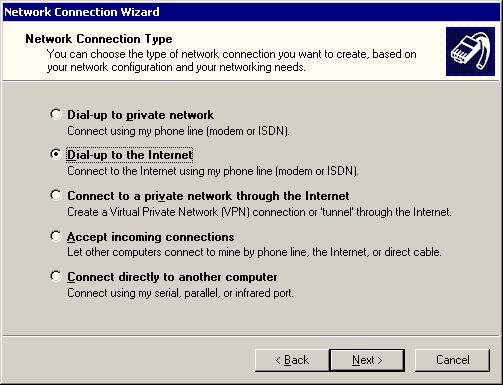
Windows 2000 Configuration Guide
For new connections
Right click "My Network Places"
Select "Make New Connection", Next
Select "Dialup Up to the Internet" (as shown below), Next
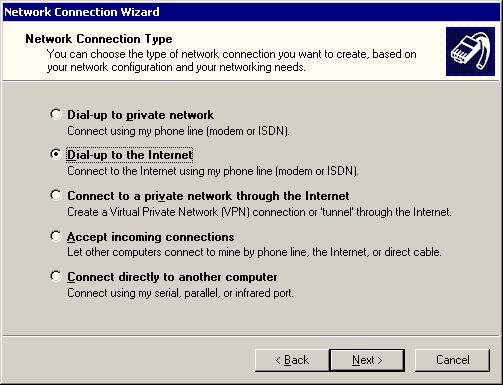
Select "Setup Internet connection manually", Next
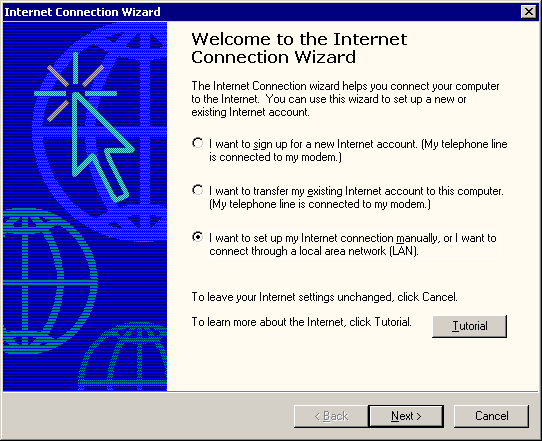
Choose "Connect through a Telephone Line & Modem", Next
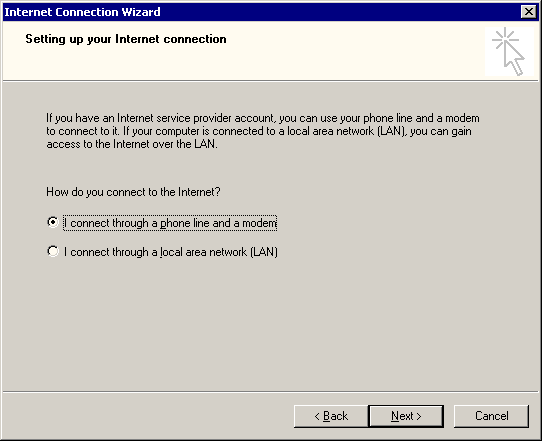
Install New Modem, Next
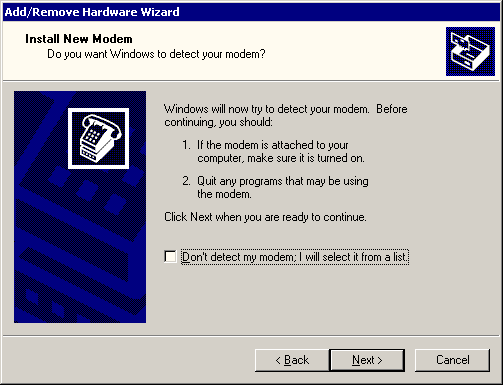
Select the modem found, or select generic driver such as a "Standard 56000 bps V90 Modem"
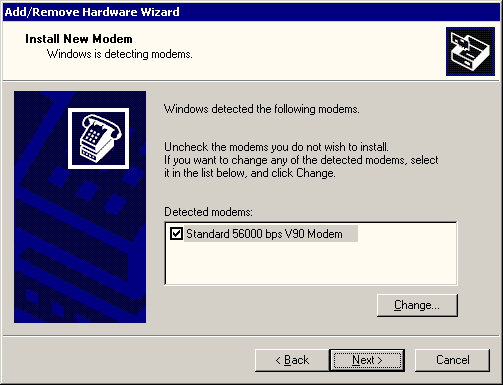
Finish the modem Wizard
Enter Dialup Number: 9925 5800
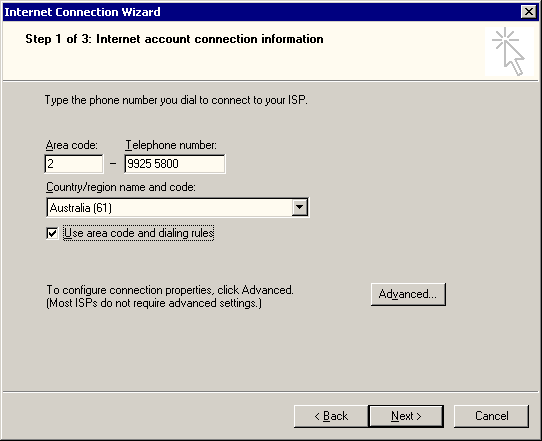
Enter YOUR userid & passwd
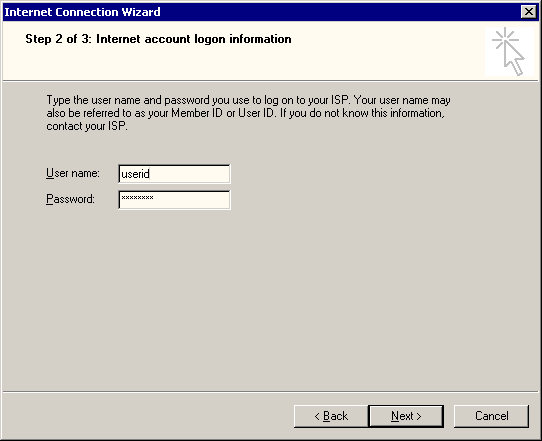
Call the "connection name": Netro
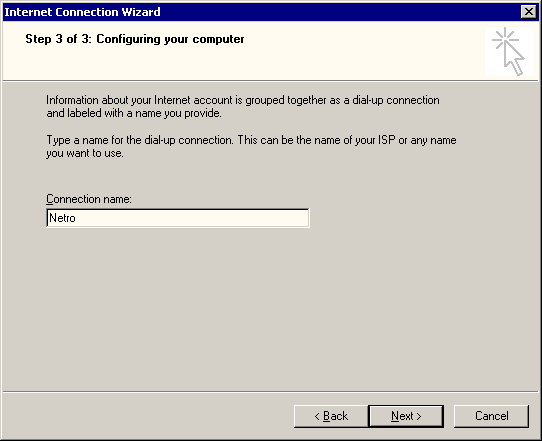
Select "Yes" to configure your email settings, Next
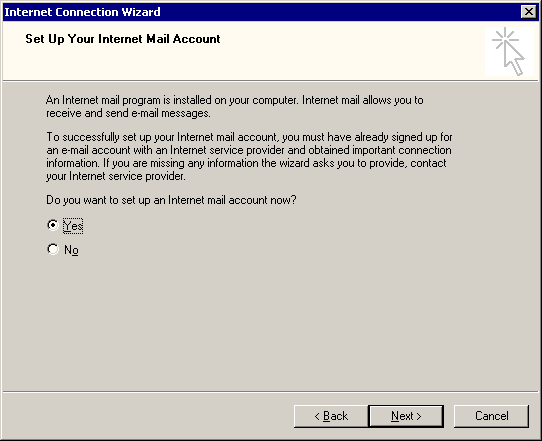
Enter your Real Name, and optionally insert your Organisation Name in brackets
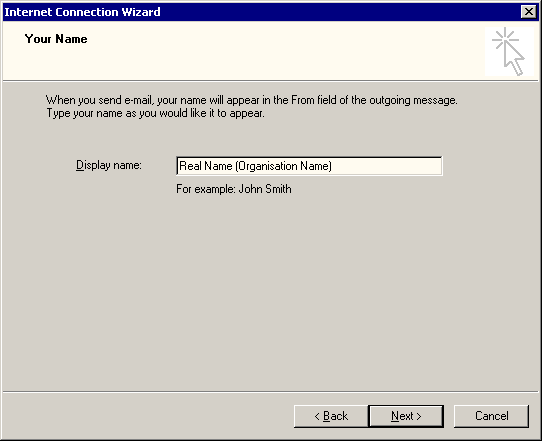
Enter YOUR Netro email address
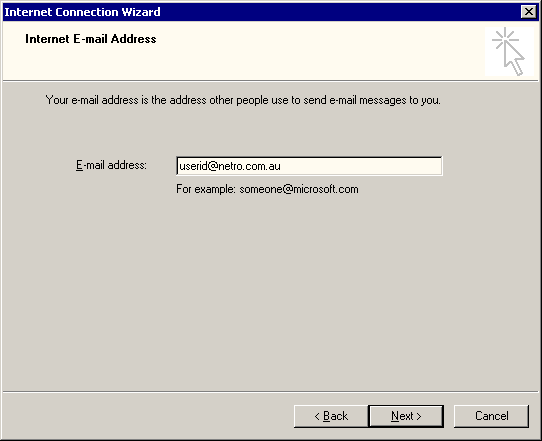
Enter the Netro server details
Incoming: pop.syd.netro.com.au
Outgoing: smtp.syd.netro.com.au
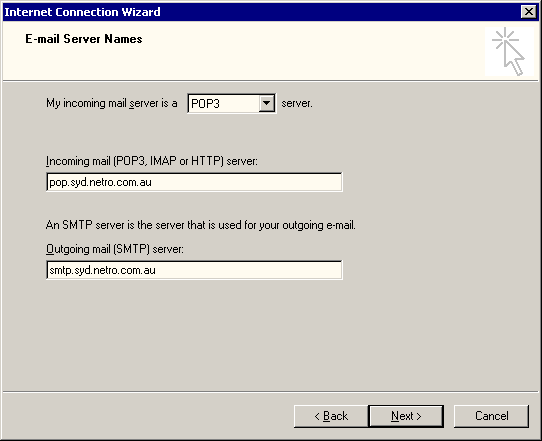
Enter YOUR userid & password
Remember this is all in lower case.
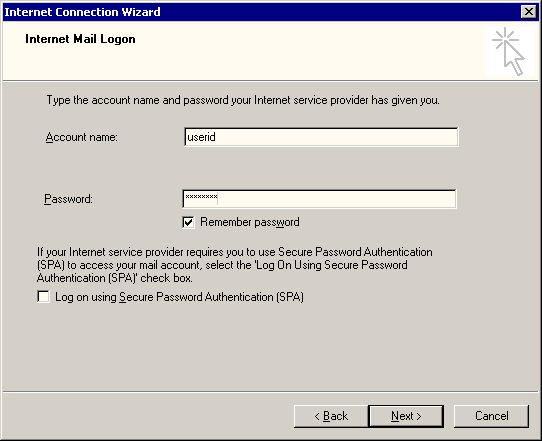
Finish the Wizard
Click on Settings,
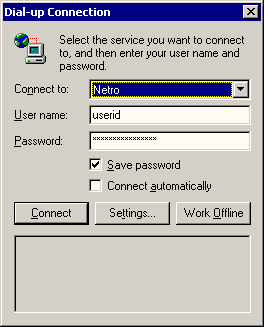
Under "Dialup settings", Click on settings (again)
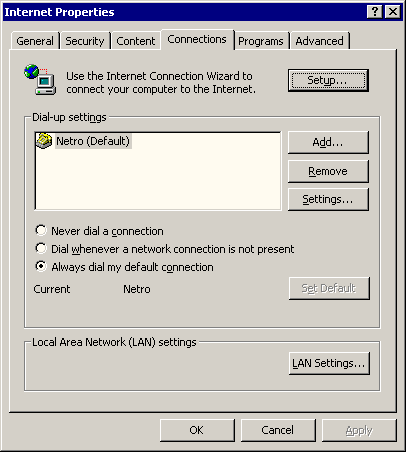
Tick "Use a proxy server"
Address: proxy.netro.com.au Port: 8080
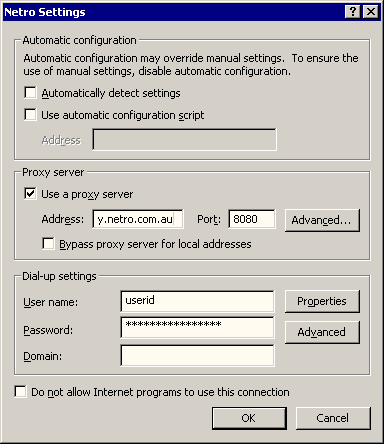
Click OK
Home page Address: http://www.netro.com.au/
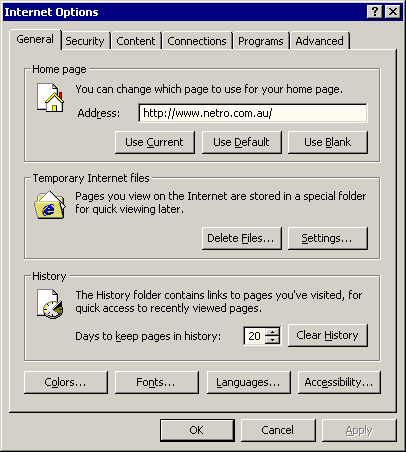
OK
Click on "Connect", this should take you online
You are now ready to use the Internet such as:
Web, using "Internet Explorer"
Email, using "Outlook Express"
To save time, you can create a shortcut on your
desktop
Right Click "My Network Settings"
Right click "Netro"
Create Shortcut
Answer "Yes" to put it on your desktop
Bon Voyage, smooth Sailing!