Right click "Local Disk (C:)", Properties, Tools
Click [Check Now] to Scan Disk for errors
Click [Defragment Now] to optimise Hard Drive access
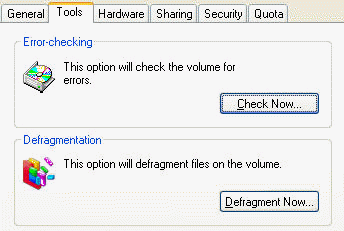
Overview
Get the most out of your system performance,
some of the sections below only apply to Windows XP and later.
Scandisk & Defrag
Right click (2nd mouse button) Start, Explore
Right click "Local Disk (C:)", Properties, Tools
Click [Check Now] to Scan Disk for errors
Click [Defragment Now] to optimise Hard Drive access
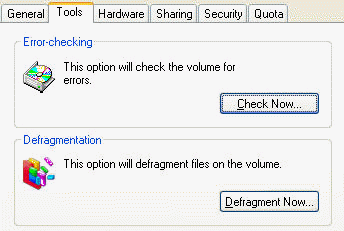
Memory & MSinfo32
Ensure you have sufficient memory,
we recommend at least:
- 512 MB for Windows & Office 2000
- 1 GB for XP & Office 2003
System Information
Total physical memory can be verified with Microsoft System Information:
Start, Run, msinfo32
PC Wizard
To save a report: File, Save as:
Range: Selected Category.
Format: HTML
Options: Zip Compression
Aida32 - Enterprise System
Information 3.93
System Tweaking
Disable software services that aren't required using:
Microsoft System Configuration Utility
Start, Run, msconfig
For other great tips, refer to:
TweakGuides Tweaking Companion