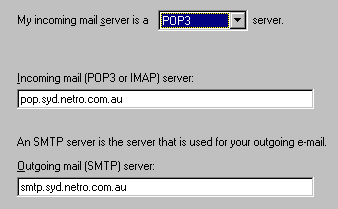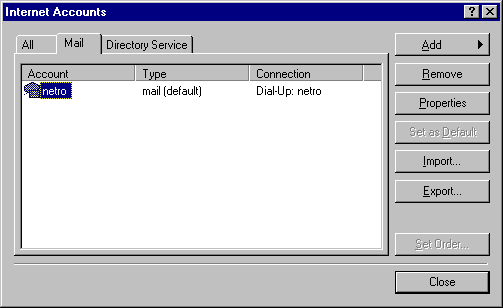
Outlook 2000 configuration
To configure Outlook 2000, click on Tools, Accounts, then the following will appear
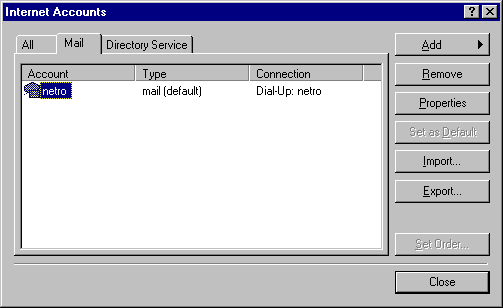
If this page is blank, you will need to setup a profile by
clicking on Add, Mail
Enter your name & company (optional)
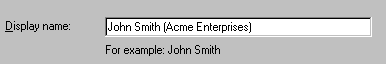
Enter your email address, this will be the same as your logon@netro.com.au

Specify POP3, and the Incoming & Outgoing mail server
Refer to configuration summary for the city code