This document outlines the process required to configure Microsoft Internet News to access the Netro news server. It has been designed to cover the standard installation, and may not cover all configuration scenarios. Please email any feedback to support@netro.com.au.
Overview
Configuring Internet News
Downloading the Newsgroups
1. Starting Internet News
2. Configuring Internet News
3. Downloading the Newsgroups
4. Going Further
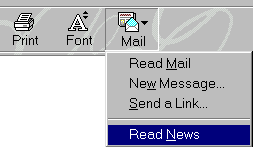 Starting Internet News
Starting Internet News
Internet News is built into the full version of Microsoft Internet Explorer 3 and can also be seperately downloaded from the downloads are on the Microsoft Web site at http://www.microsoft.com/ie/download/ieadd.htm. Internet News is one of countless available programs which can be used to access Netro's News server. To start Internet News, you can select Mail, Read News in Internet Explorer. If you do not have the full version of IE3, then you can start Internet News by clicking on its icon in Start, Programs, Internet News or otherwise it will be located in the My Computer section.
Assuming this is the first time you've used Internet News, you will be asked to enter in a number of settings, as listed below. Otherwise, these option are available within the program by selecting News, Options from the menu bar.
Once Internet News is configured, it will begin to download the newsgroups. From our server. Netro has access to over 25,000 newsgroups, so this process may take about 10-15 minutes with a 28.8K modem connection. If in the future you wish to reset this list, the select News from the menu, select Newsgroups, then click on Reset List
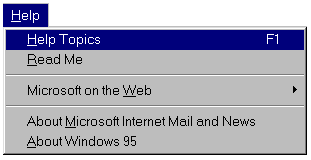 Going Further
Going Further
This guide covers the installation and configuration of Internet News for the Netro news server. For help on using the product, or for configuring the advanced features, please refer to the online help.