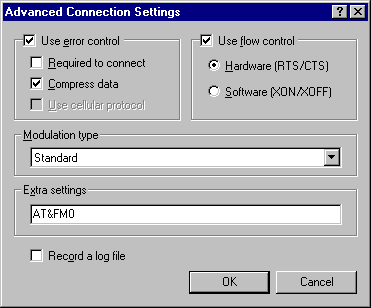The telephone line that connects your modem to the wall socket must be plugged into the Line socket on the modem. The connection labelled phone is designed for connecting a telephone extension. If the telephone line is plugged into the wrong place, you may receive "No Dial Tone" or "No Carrier" error messages in your communication software. To ensure the telephone line is working correctly, plug in a handset, then dial 1272 2123, which should identify your phone number.
All modems requires a COM (serial) port address and an IRQ (interrupt request) in order to function. The COM port and IRQ for the modem usually cannot be used by anything else within the system. Most modem hardware is "plug & play", which allows your operating system such as Microsoft Windows to automatically setup the modem. Consult your modem manufacturer if you suspect that you have a hardware conflict. This is the first thing to check if your modem was fine up until you installed some new hardware.
Use a terminal program to send basic AT commands (see below) to your modem. Use Terminal under Windows 3.1 (File, Run, terminal) and Hyperterminal under Windows 95 and later (Start, Run, hypertrm) .

No matter what operating system you are using, you won't be able to use the modem reliably if there is other communications software running in the background. This includes any background fax or answering machine software that may have been installed with your modem.
If you are using your modem on a telephone line with Telstra Easycall (Call Waiting) enabled, then you will get disconnected every time somebody tries to call you. To disable Easycall, either dial #43# on a normal handset, or place this string in front of the phone number that you are dialing. To re-enable, dial *43#.

These phones emit a constant pulse along the line to maintain their memory settings which can interfere with modem transfers. If you have a Telstra Touchfone on the same phone line (ie: you don't have a dedicated modem phone line), then disconnect it before using the modem.
Plug a standard telephone into your phone line, and dial 0. You should hear nothing at all. If there is any static on the line, you may need to ring Telstra Business Faults on 13 2999 or Telstra Residential Faults on 13 2203 to get them to check your line.
Telstra has a Faxstream Testfax Plus service, where you can send them a fax, and they will fax back a line quality report. To use this, download the test fax, then fax it through to 1300 368 999. You will require a faxstream grade line to do this.

Make sure that you don't have any large appliances next to your modem as they may disrupt transfers (fridges, washing machines, etc). This especially applies to mobile phones.
Make sure that your modem is not in direct sunlight, or under a leaky roof. Keep it off the floor as well to avoid dust.
Please note that the full modem speed will only be achievable under favourable conditions. This is dependant on such factors as line quality, distance from the telephone exchange, as well as the age and quality of the wiring at your local exchange. You may also wish to try setting the connection for a lower speed, some serial controller cards cannot handle the higher speeds. Also try using a generic modem driver.
Some modems will require special AT commands to initialise them for an Internet connection. Check your modem documentation. At the bottom of this page you'll find out where to enter these commands. Also, make sure that your modem has an Austel approved sticker somewhere. Neither Telstra nor Netro will support any modems which are not Austel approved.
Please ensure you are using the latest device driver for your modem. Contact the manufacturer or visit their website to see if an update is available. Some device drivers are available via Windows update by selecting a custom update, then select hardware.