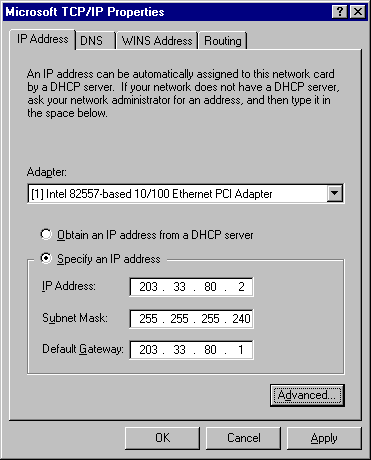IP Address range
Record your details here
IP Range:
Subnet Mask:
LAN Gateway Address:
WAN Gateway Address:
Here is an example for RO Computer Services (ROCS)
IP Range: 203.33.80.1/28
Subnet Mask: 255.255.255.240
LAN Gateway Address: 203.33.80.1
WAN Gateway Address: 203.13.33.252
LAN Gateway Configuration
The LAN Gateway is the server or router that connects to the Internet via Modem
or ISDN
To configure the IP address, refer to the example given for Windows NT 4
1. Goto Control Panel, Network, Protocols Tab (shown), select properties:
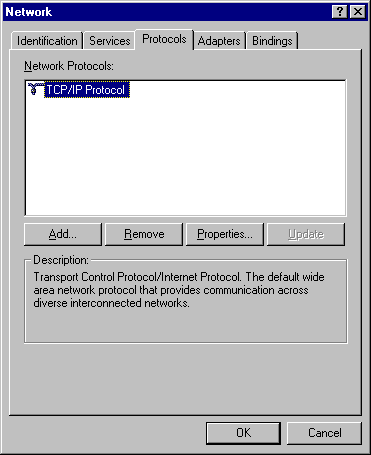
2. Enter the (LAN Gateway) IP Address and subnet mask
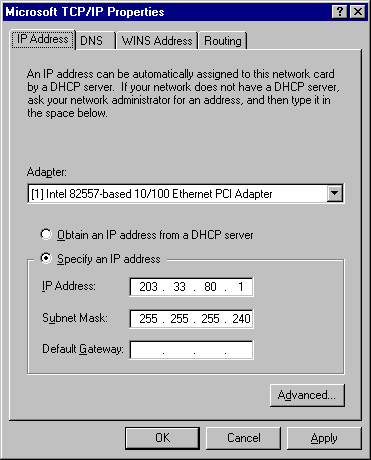
3. Enter the Hostname, Domain name and DNS Search order
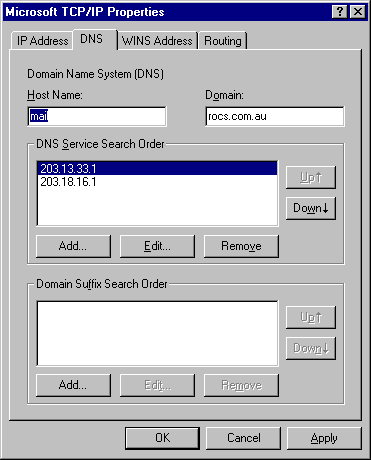
Workstation Configuration
Each system on the LAN will need its own IP address
The default gateway address is the IP address issues to the server or router