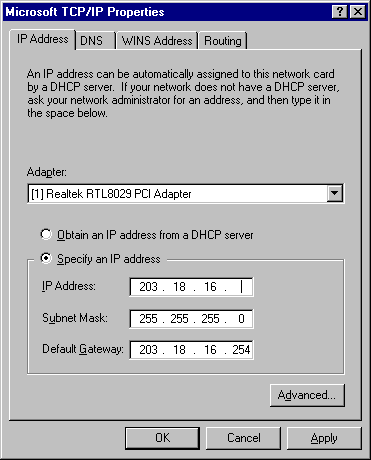
Provisioning
Customer to supply
- System dimensions
- Rack Mounted (Preferred)
- Mini Tower or Desktop
- PS/2 Keyboard & Mouse connected via monitor console
- Power lead
- Photocopy of software licences
- List of hardware serial number(s)
Netro provides:
- IP Address
- Username
- SVGA Monitor, 800x600, refresh 60 Hz
- Network cable
Rack Units
Netro uses standard 19" 45 RU racks, 600 mm deep externally
Typical Internal dimensions per rack unit: 45 H x 540 W x 520 mm D (720 mm D
internally on 800 mm deep racks)
When using legacy Mini tower or desktop cases, two will fit together on a shelf,
providing the width is less than 225 mm, in which case the RU required can be
halved.
Approxiate height dimensions
| RU 1 2 3 4 5 6 7 8 9 10 11 12 |
Height 45 90 135 180 225 270 315 360 405 450 495 540 |
Network Setup
For clients connected via our network.
Configure Network settings
1. Go to control panel, network, Local Area Connection
Select protocols, TCP/IP
Enter the IP Address issued by Netro
Subnet: 255.255.255.0
Gateway: 203.18.16.254
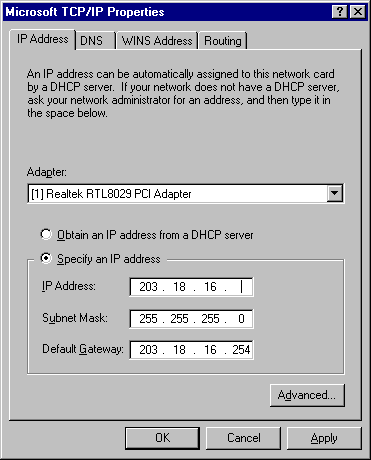
2. Click on DNS Tab, enter your domain details, eg acme.com.au
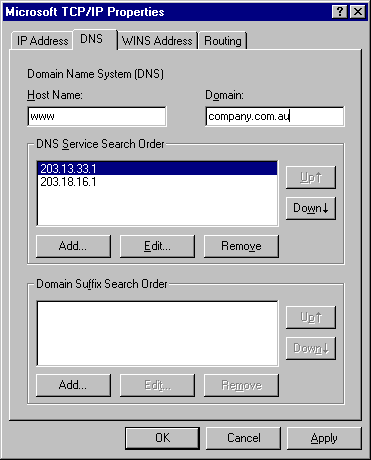
Remote Management
Netro recommends using software such as
- Symantec PC Anywhere
- AT&T VNC
- Microsoft Windows 2000 Terminal
Services
- OpenSSH